目次
- 1 Product Overview and Features
- 2 Operating conditions
- 3 Licensing and Pricing
- 4 Overview of Version 5
- 4.1 Solid model display
- 4.2 Overall UI improvements
- 4.3 Expansion of graph function
- 4.4 Adding triangular columns and triangular cells
- 4.5 Adding Axisymmetric Cells
- 4.6 Controlling Output Physical Quantities
- 4.7 Addition and maintenance of output physical quantities
- 4.8 Simple stress and torque calculations
- 4.9 Adoption of new and stable development technologies
- 4.10 Multi-lingual
Product Overview and Features
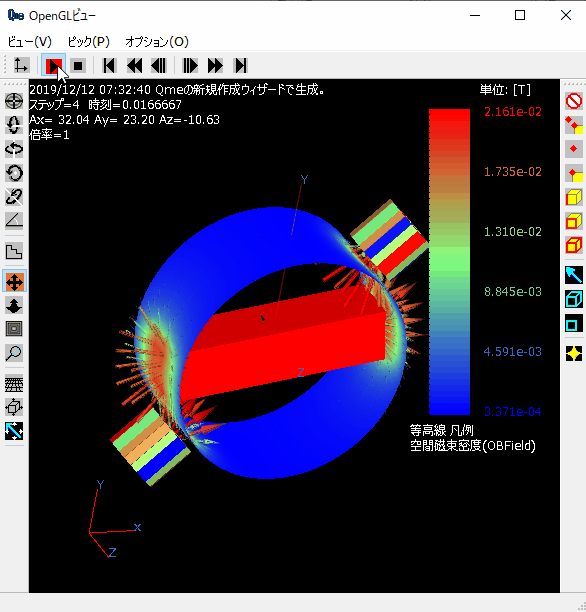
Product Summary
This is a solver for general-purpose 3D nonlinear dynamic magnetic field analysis. It has a pre-function for changing and editing calculation conditions, etc., and a post function that displays calculation results in real time using multi-threading technology.
Features
- This is a solver for general-purpose 3D nonlinear dynamic magnetic field analysis.
- Since it is a solver using the magnetic moment method, it does not require a spatial mesh like FEM. In addition, by improving the integration method, high accuracy can be obtained even with coarse meshes. In a short time, high-precision results that cannot be obtained by finite element methods can be obtained.
- Analysis including motion and eddy currents (including nonlinear magnetic materials) can be performed. The absence of spatial meshes limits the analysis of complex movements.
(1) Analysis of large spaces such as magnetic shields, analysis of 3D leakage magnetic fields
such as thin motors.
(2) Functions to support complex synthesis functions and waveforms using mathematical formulas (continuous functions) for motion and dynamic changes.
(3) Analysis in which conductors generating eddy currents move in an intersecting manner (analysis that is impossible with the external field function of FEM). - You can calculate the hysteresis required for induction heat analysis (also considering minor loops due to arbitrary waveforms) and Joule heat.
- Tutorials, sample documents, and documents are available for those who are just starting to start magnetic field analysis.
- The solver itself has a post function. The shapes, vectors, and contour diagrams displayed in the solver view are displayed and changed in real time according to the progress of the calculation, and the figure can be manipulated. You can display solid models from Ver.5.
- When you click a vector etc. with the mouse, the value is displayed on the screen.
- Aeromotive force, physical property value, magnetic field calculation point interval, symmetry condition, nonlinear iteration condition, etc. can be edited in the control panel of the solver.
- Instructions to the solver are given in the Windows Explorer-like control panel. The Control Panel selects settings in the tree view on the left and sets values in the right pane. The results of operations in the control panel are reflected in the solver view in real time. Even with a wide range of solver parameter settings, you can operate directly with good visibility while watching the state of the solver.
- With more than 30 kinds of various control, time series functions, and mathematical calculation functions, it has a function that can input motion, current, and uniformly fluctuating magnetic fields with general-purpose synthesis functions.
- Motion can be coupled with forced motion, rotational and translational equations that can synthesize complex movements with functions. Since it is spatial mesh free, the restriction of motion modeling is very small.
- It has a built-in physical property database that can be used immediately for calculating volumetric resistivity, hysteresis, and B-H curve isodynamic magnetic fields.
- You can pick with the mouse from the analysis diagram displayed on the 3D model to draw a time series graph, a spatial graph display, and a correlation graph. Graphs and aggregations such as Joule heat, McWell stress, torque, etc. can be done.
- The panel that allows you to control the time-step progress in real time allows you to calculate while checking the results of graphs and other items one step at a time, and to steer in a way that allows you to change the backstep and some conditions from the middle.
- Even if you stop the calculation in the middle of the timestep, it has an automatic restart function that guarantees the result until then.
- We do not use binary files whose contents are not visible as files necessary for restarting. You can restart with a single text-based input and output file. (Use an auxiliary XML file to save and reproduce the display method, but it is not required for parsing restarts.) Therefore, it has excellent data compatibility, portability, readability, reusability, and processability. In other words, as an analysis software, it has transparency of input and output data, which is one of the important elements that show reliability.
- There is a function to save and reproduce how to display various calculation result figures. You can remember and reproduce the display method of the set diagram together with the data.
- There is a cylindrical spatial cell element. Just by giving the center, radius, and number of divisions, the torque can be easily determined.
- Screens such as solver view and graph can be imported into image files such as jpg, png, bmp, etc. with one button. In the Professional version, you can automatically schedule image acquisition by batch processing.
- Only 64-bit native version is available.
* It does not work on 32bit Windows. In the previous version, there was also a 32-bit version, but since full-fledged CAE requires more accurate analysis, it is required to perform high-speed double-precision arithmetic in a wide memory space, so only the 64-bit version has been adopted. - The matrix solver is a multithreaded version that supports multiple cores and is faster by parallelization.
* Only Intel CPUs will be available.
Operating conditions
Hardware environment
Minimum requirements:
CPU 64bit(x64) 2GHz 2 cores
or more Memory 4GB or more Storage 50GB or more
as Qme installation work area Screen resolution 1280X768 or
higher
Recommended CPU 64bit (x64) 4 cores or more Memory
32GB or more
Software Environment
Supported OS
Windows 10 64bit version
Licensing and Pricing
License type
Light Edition Annual Rental Only
Professional Annual Rental or Purchase
Light Version / Professional Version In both cases it is a node-locked single user license sense.
* The node-locked single-user license can only be used by one registered user on one PC.
Price
Light Edition \220,000- (Tax included/annual rental) Professional version including 3D preprocessor P including support \550,000- (tax included/annual rental) For the purchase price of the Professional version including
3D preprocessor P
including support, the price for educational institutions, and the price according to the number of licenses,
Please contact the sales department of our agency QUATRE-i SCIENCE Co., Ltd.
Overview of Version 5
- By suppressing unnecessary output for analysis purposes, memory and output data can be saved.
- If you suppress the display only for the result you want to check, it will improve the display speed and calculation speed.
* Since the display suppression is only not displayed, if you release the suppression, you will be able to display it without recalculating. - Output suppression can suppress part of the calculation and input / output to the file.
Version 5 has significant additions and enhancements. The number of types such as axisymmetric and triangular shapes has increased significantly to (14→33), and includes solid model display by OpenGL, addition of output physical quantities such as electromotive force and control of output and display physical quantities, addition of graphs, and overall improvement of the UI.
Solid model display
A screen for displaying solid models using OpenGL has been added.
- It’s one of those features that has changed a lot in appearance. With the solid model display, it is now possible to express various calculation results as well as model confirmation before calculation.
* Conventional Qme has been based on wireframe models to make it easier to find the difficulty of analysis results, but there are cases where beautiful and convincing 3D images are generally required, such as for presentations. To meet these needs, we have added a rendering window for solid models. - Even on the solid model screen, it is possible to check the pick and display values, and to display and synchronize the viewing angle with the view of the conventional wireframe model.
Overall UI improvements
The control panel, solver view, and various auxiliary windows have been improved from the design stage.
- The GUI parts have been revamped to be based on Windows 10 and Qt Ver.12, and the appearance has also become smarter. Q3 was MFC-based.
- Redundant application buttons have been eliminated in the control panel to make settings and result evaluation smoother.
- The font is easier to see and the text size is larger. You can also now change the font size of the solver view.
- It is now possible to always check whether the dynamic magnetic field analysis (red background) or static magnetic field analysis (blue background) is performed with the background color of the control panel.
- In addition to narrowing down the vector, cell color, face color, and contour line display control of the analysis result by cell and physical property number so far, it has been made possible to narrow down and display more partially in the subdivided range (range specification by sub-ID).
Expansion of graph function
Improvements have been made to the drawing of calculation results and the creation of graphs (logarithmic axis display, etc.).
- Each window type has a separate instance (modeless window), so simultaneous display is possible.
* In the conventional Qme, there was only one window for all XY graph systems (time series graphs, spatial distribution graphs, time series XY graphs, and other sample graphs) in common, so it was not possible to display multiple windows at the same time. - Also, XY graphs of the same type can be overdrawn, and comparison graphs can be easily created.
Adding triangular columns and triangular cells
Triangular columns and triangles can now be used for magnets, magnetic materials, and conductor cells.
- In order to make it easier to make recent models with many complex shapes due to many requests, we have created a partially usable triangular cell.
- However, the use of triangular column and triangular cells tends to reduce accuracy in general, despite the fact that they consume more unknowns.
Therefore, use should be kept to a minimum. For the reasons for this, please refer to “Precautions for Using Triangular Columns and Triangular Cells”. - The reason why the division of triangular systems is not suitable for magnetic field and electric field analysis is related to the essential properties of magnetic fields and electric fields. In other words, just as there is an S pole if there is an North pole, a typical laminar flow will always treat the input and exit surfaces in an odd plane, and the numerical noise due to vertical discretization will increase. Actually, this situation is not limited to Qme, but can also be said for FEM that requires fine mesh, and also in fields that deal with storage quantities such as fluid flow analysis. For this reason, Qme has not implemented triangular division so far.
Adding Axisymmetric Cells
By simply placing a two-dimensional shape figure on the XZ plane, you can define a rotating cell with the rotation axis as the Z axis. This feature makes it easier to calculate axisymmetric models.
Controlling Output Physical Quantities
Version 5 has become multifunctional, and the output physical amount has become bloated. To address this, we have enhanced the control function of physical quantities to output and display.
Addition and maintenance of output physical quantities
Output physical quantities such as electromotive force, eddy current, and eddy current density have been added and improved. For example, eddy-current density is meaningless without a clear cross-section that defines the current density. Version 5 clarified that the current density at a specific cross-section of the edge of the conductor cell is.
Simple stress and torque calculations
A function that can easily calculate stress and torque using only magnetic cells has been added.
- In the past, it was necessary to calculate Maxwell’s stress by arranging a spatial field calculation cell, but in Version 5, it is now possible to directly specify the magnetic surface and calculate the Maxwell stress in that part easily.
* However, in shear stress calculations, the accuracy of simple stress calculations is considerably reduced, so please adopt the conventional method of using spatial field cells.
Adoption of new and stable development technologies
We scratched and built at the source level and developed the implementation system in a new and stable environment with C++11, Qt Ver.12, and Intel MKL 2018.
If you use it in an environment that supports new CPUs such as Intel’s i9, you can expect further performance improvements.
Multi-lingual
Currently, it is only the software itself, but it also supports English notation.
- You can switch the display language on the “Main menu→”, “Help→”, “About” → “User registration (information)” screens.
- After switching languages, restart the Qme console. After a reboot, it switches to the specified language.
